 Many people write about Nmap 5.0 when it is released, here's how I get it work on Mac OSX. If you are installing Nmap 5.0 using MacPorts, then you won't be having zenmap in your pocket, you will only get ncat, ndiff and nmap. Therefore it is best if you can obtain the nmap installation package for OSX from Nmap website and follow the instruction here to get it installed.
Many people write about Nmap 5.0 when it is released, here's how I get it work on Mac OSX. If you are installing Nmap 5.0 using MacPorts, then you won't be having zenmap in your pocket, you will only get ncat, ndiff and nmap. Therefore it is best if you can obtain the nmap installation package for OSX from Nmap website and follow the instruction here to get it installed.Once you have the package installed, you may figure zenmap will not work properly even though you can run it. In fact you need the following software installed to satisfy the dependencies.
shell>sudo port install py25-gtk
shell>sudo port install py25-py2app-devel
It might take a while to get them compiled and installed as they require some of the libraries from X11 as well, if you can get through this stage, then you should be able to run zenmap now -
shell>open /Applications/Zenmap.app
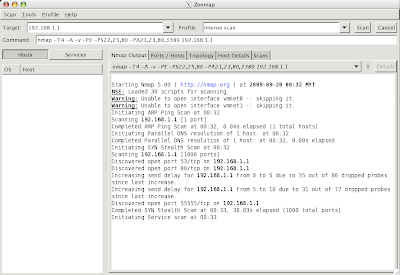
Of course Nmap is rocking in da house -
shell>nmap -V
Nmap version 5.00 ( http://nmap.org )
Peace (;])
3 comments:
$ port variants nmap
nmap has the variants:
no_pcre: build without pcre support
no_ssl: build without ssl support
universal: Build for multiple architectures
zenmap: build zenmap in addition to nmap
$ sudo port install nmap +zenmap
$ open -a Zenmap
Post a Comment